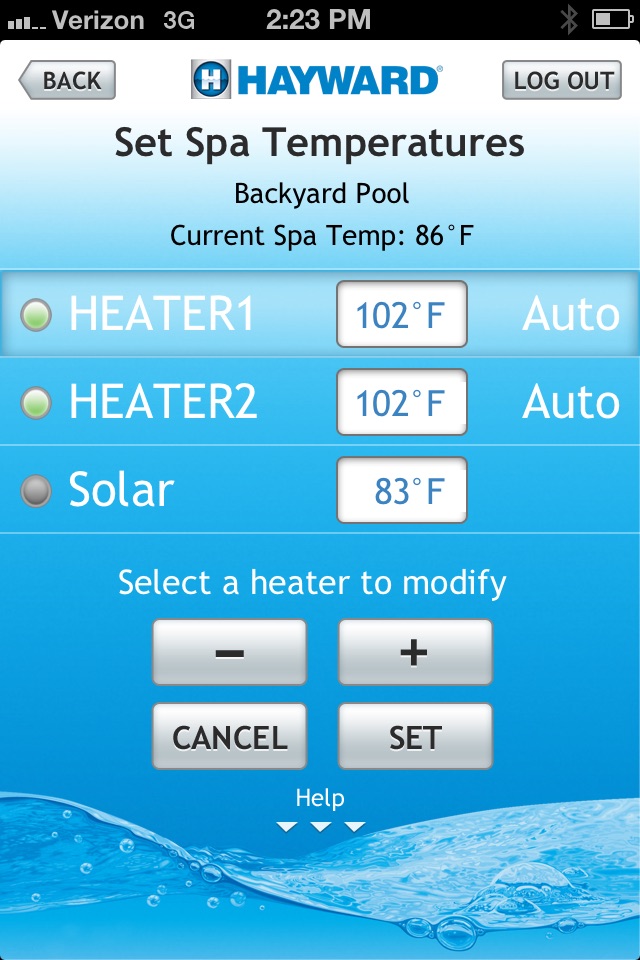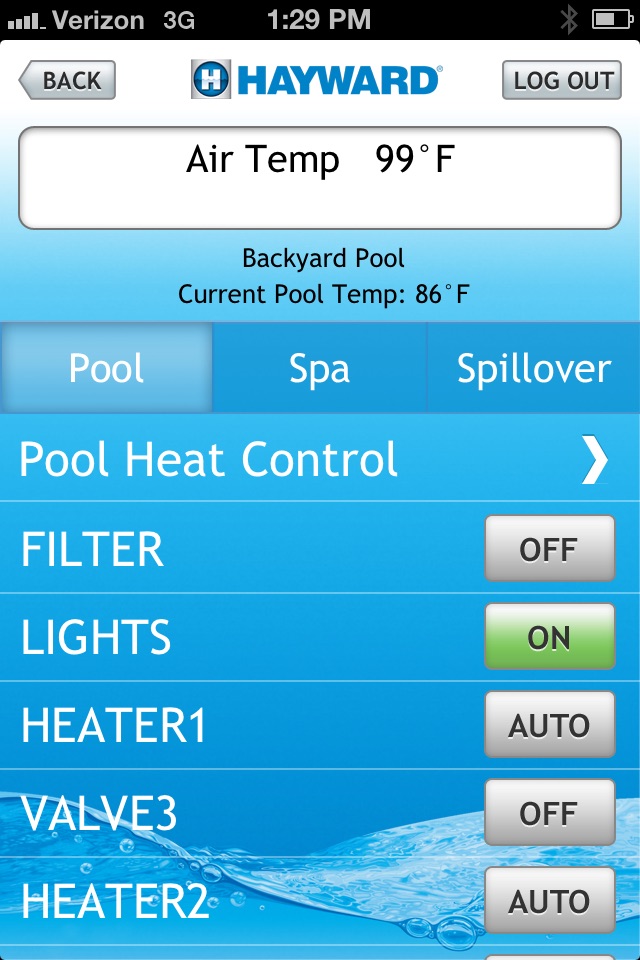
Hayward AquaConnect® app for iPhone and iPad
Developer: Appliedinfo Partners, Inc.
First release : 14 Sep 2013
App size: 3.94 Mb
The AquaConnect Web mobile application allows you to manage your ProLogic Pool Controllers that are configured with AquaConnect Home Network hardware from anywhere. The AquaConnect Home Network communicates with your iPhone or iPad to allow you to control all pool and spa functions.
At home or on the road, you can monitor pool and spa settings, adjust parameters and receive alerts if a problem is detected. You can turn up the spa heater before you head home from work, turn lights on and off, activate water features, manage pH and sanitization to achieve the perfect water chemistry and more, all while conserving energy.
Anything you can do from your pool controller, you can now do anywhere, This level of control also enables you to reduce operating costs by keeping chemical use to a minimum, avoiding potential problems before they become major and keeping heat low until you need it.
Latest reviews of Hayward AquaConnect® app for iPhone and iPad
Aqua connect is showing null on app. Apparently a issue that is common with no support available. Incredibly out of date interface. Wish i had not spent the money on this
The Hayward Aqua Connect has never been a great performer and this latest issue (all functions showing “null”) is just the latest. I’m actually looking into taking legal action. Hayward has an obligation to provide dependable service for their app. When you charge what they do for their automation package they should go out if their way to make sure all elements perform.
I'm not happy with this, but glad to know it's not me, my phone nor my equipment. I also use this app to check on status everyday.
Always disliked this App. Same issue as many below, couldn't login for about 24 hours, then 'Null' listed for all the functions. I can still login through my web browser on my desktop but not through the browser on my mobile. All the titles for functions are there... clearly an issue with the App. Less than impressed with Hayward IT. Had issues with running their modem through my Eero system. Eventually figured it out without the help of Hayward.
Still down. Hayward needs to fix this now.